
|
Connecting with Inmates at Jessamine County Detention Center |
| Welcome to your sour for everything you need to communicate with your incarcerated friend or loved one. |
| Our facility uses the communications services provided through GettingOut by Telmate. On this page, you'll find all the information you'll need to stay connected. |
| |
| Identify Verification |
| Before you can communicate with inmates at this facility, you must first verify your identity. |
You will need to confirm your identity through the Telmate Verified program before you can accept inmate phone calls. Telmate verification helps ensure the safety of you and your inmate contact by aiding in the elimination of fraud and extortion. |
| Choose one of these 2 methods to verify your account: |
- Make a deposit: You will be verified when you make your first deposit to an inmate or telephone number. Learn more.
- Create an account: When you create a GettingOut account, you’ll be asked some questions to verify your identity. Learn more.
|
| |
|
| |
 |
| |
| Phone Calls & Voicemail |
Only inmates may initiate phone calls. To call you, an inmate simply dials your phone number. When receiving a call, you'll first hear an announcement from an automated operator; "This is a call from [inmate name], an inmate at Jessamine County Detention Center. This call is subject to recording and monitoring. Press one (1) to accept all communication from this inmate and Telmate."
If the inmate has no funds in his account, and is calling you for the first time, the call will be free for a brief period (often less than a minute). This is to allow the inmate to inform you of where he or she is, and to explain how calls work from this facility. After this short call, the inmate will be placed on hold and you will be presented the opportunity to: |
- Pay (via credit card) to continue the current call.
- Deposit funds into their Inmate Account to continue your call and, if there is money remaining, the inmate may use the funds to make future calls to any number.
- Deposit funds to your Friends & Family Account to continue your call and, if there is money remaining, the inmate may use the funds to call your number only.
|
| |
| Types of Phone Calls |
Full phone details here. |
 |
 |
 |
| Prepaid |
Quick Connect |
Collect |
| Pay upfront and your inmate can call until the money runs out. |
Pay per phone call with a credit card. |
Accepting collect phone calls to your landline and be billed to your landline phone account. |
| |
|
|
| NOTE: By creating a prepaid account, you can save up to 50% over the price of Collect and Quick Connect calls. |
NOTE: Additional fees, costs, restrictions and limitations may apply. |
NOTE: Additional fees, costs, restrictions and limitations may apply. |
| Make a prepaid deposit. |
|
|
|
| |
| Voicemail |
You may leave your inmate a voicemail (up to 3 minutes) by calling 1-866-516-0115 and selecting option 4. |
| |
| Blocking Future Calls |
| If you no longer wish to receive calls from an inmate, simply call 1-866-516-0115 from the phone number that you wish to have blocked, select option 5 then follow the prompts. |
| For more information regarding phone calls, please visit www.gettingout.com/phone-calls/ |
| |
At Jessamine County Detention Center, communication is more than just phone calls. |
| |
GettingOut at Jessamine County Detention Center provides a number of ways to keep in contact with your inmate. You can send and receive secure messages, share photos, and video visit from the comfort of your home. And with our free Android and iOS mobile apps, you can send messages and make deposits on the go. See the list below for all that GettingOut has to offer. |
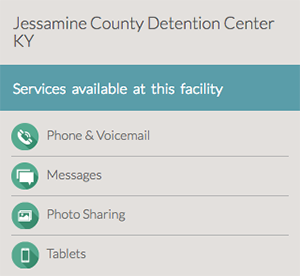 |
| |
 |
| |
Inmate Tablets |
Inmates at the Jessamine County Detention Center have access to wireless tablets and the "GettingOut" platform, which means you have more ways to communicate with friend/loved one and they have more productive and positive ways to spend their time. |
| |
| Secure Messaging |
Messaging is the most convenient way to stay connected with your friend or loved one. Like "chatting" or "texting," messages are short, conversational, digital notes you send from our free mobile app or through your GettingOut account online. |
| |
How to Send a Message |
| STEP 1: LOG IN |
| Log into your account at GettingOut.com or through our free mobile app for Android and iOS. |
| |
| STEP 2: MAKE A DEPOSIT |
| Deposit funds into your "Friends & Family" account and their "Inmate" account so you can send messages back-and-forth. |
| |
| STEP 3: START SENDING MESSAGES |
| Once there are sufficient funds in both accounts you are ready to start exchanging messages. |
| |
|
|
| |
| Photo Sharing |
If a picture is worth a thousand words, then our all-new photo sharing system will speak volumes to your loved one or friend. Friends and family can send photos online or with our free mobile apps for iOS and Android.
Please Note: All photos must be approved by the facility before they are posted. |
| |
| Education Content |
On tablets, inmates have access to helpful education content including GED, law library, reentry programs and other facility-approved content. |
| |
| Multimedia Content |
On tablets, inmates have access to a variety of multimedia content like music, movies and games. |
| |
 |
| |
| Deposits |
| Ways to Deposit |
| |
|
| |
| Types of Deposits |
 |
 |
Inmate Account
These funds give your friend or loved one the freedom to spend the money on any services available at their facility, with any of their contacts.
|
Friends & Family Account
These funds are used to pay for services linked to your specific account, phone number or email. |
| |
|
 |
|
Trust Account
These funds enable inmates to purchase items from the facility such as snacks, toiletries and other goods and services.
|
|
| |
|
|
|
| |
| Still Have Questions? |
|
| |
| |
| |

